
Additional comments:
I am living proof that you do not need special design skills in order to work with images online. To create the graphics for this presentation, I used simple, free online tools like Cheezburger.com (for the LOLcats) and Automotivator (for the proverb posters). To make the animated GrammarCatz, I created the two images at Cheezburger and then used GIMP to create the animated gif; here's how that works: Making a Simple Animated gif with GIMP. I've also used that same trick to create trilingual Latin-Greek-English proverb images like this one: You're making an elephant out of a fly.
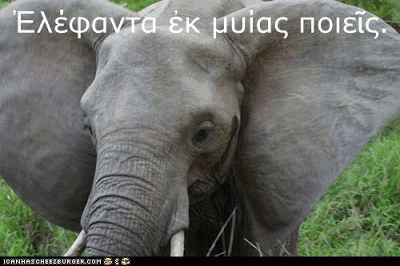
I encourage my students to learn how to make memes, too, with optional Tech Tips that they can complete each week.
I also make sure to explain carefully at the beginning of the semester some strategies they can use to find freely licensed images online which they can use in their work for class: Finding and Using Images Online.
The image in the slide is another one from the Proverb Laboratory: A picture is worth a thousand words.
No comments:
Post a Comment